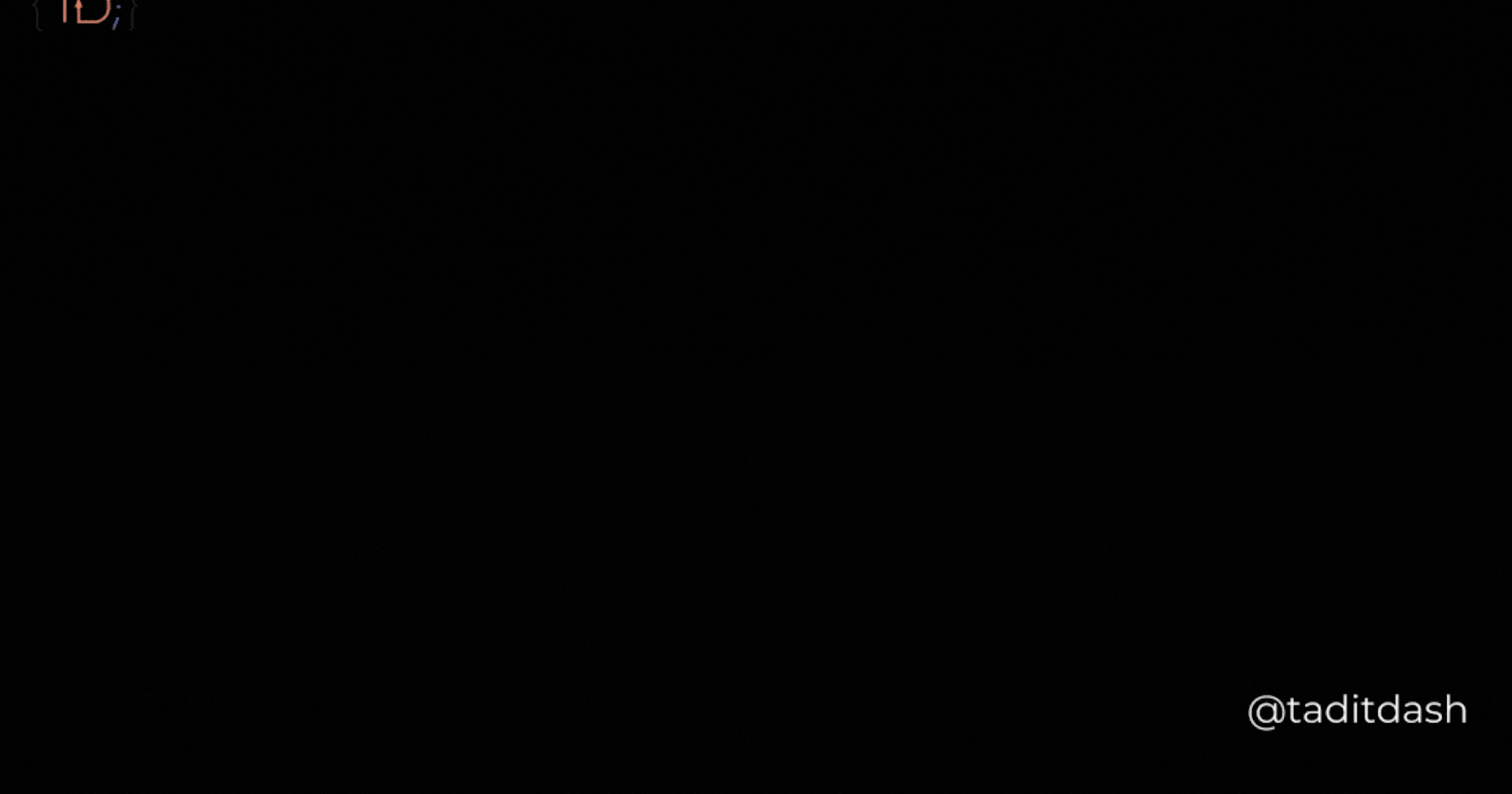
Focusing on the First Invalid Field in a DevExtreme Tab Panel Component: A Hack Explained
A Simple Guide to Concentrating on the Initial Invalid Field in a DevExtreme Tab Panel Component
Introduction
In this blog post, we will explore a code snippet that addresses the issue of focusing on the first invalid field within a tab control component of the DevExtreme library in an Angular application. The code provides a workaround to handle validation errors and ensures that the user's attention is immediately drawn to the first field that requires correction.
Code Explanation
Let's dissect the code step by step to understand how it achieves the desired behavior.
focusOnInvalidTabAndField() {
const brokenRules: any = this.validationGroup.instance.validate().brokenRules;
if (brokenRules && brokenRules.length > 0) {
// Find the closest dx-item.
const closestTab = brokenRules[0].validator._$element[0].closest('.dx-multiview-item-content');
The function
focusOnInvalidTabAndField()is a custom method responsible for focusing on the first invalid field within the tab panel.The
validate()method is invoked on thevalidationGroup.instance, which presumably refers to the instance of the validation group associated with the tab panel component. It returns an object containing the broken validation rules.The
brokenRulesvariable is assigned thebrokenRulesproperty of the validation result, allowing us to access the list of broken rules.
if (closestTab) {
// Get the tab index of the closest tab panel.
const tabIndex = closestTab.dataset.tabItemIndex;
The code checks if the
closestTabexists. If an invalid field is found, theclosestTabrefers to the DOM element associated with the tab panel that contains the invalid field.The
tabIndexvariable is assigned the value of thetabItemIndexattribute from thedatasetproperty of theclosestTabelement. This attribute presumably stores the index of the tab panel.
// Select the found panel.
this.selectedTabIndex = tabIndex;
if (this.model.main.Headerbutton) {
this.selectedHeaderButtonTabIndex = tabIndex;
}
The code updates the
selectedTabIndexproperty to the value stored intabIndex, which effectively changes the selected tab panel to the one containing the first invalid field.Additionally, if the condition
this.model.main.Headerbuttonevaluates to true, it updates theselectedHeaderButtonTabIndexproperty with the same value. This step might be specific to the application's logic and can be ignored if not applicable.
// Focus the first error field.
brokenRules[0].validator.focus();
}
}
}
- Finally, the
focus()method is invoked on thevalidatorproperty of the first item in thebrokenRulesarray. This method triggers the focus on the first invalid field, bringing it into the user's immediate attention.
Conclusion
The provided code snippet demonstrates a practical solution to focus on the first invalid field within a DevExtreme tab panel component. By utilizing the broken validation rules and leveraging the DOM manipulation capabilities, the code effectively selects the tab panel containing the invalid field and brings it into view, allowing the user to easily identify and address the validation error.
Please note that this code snippet assumes the presence of specific properties and elements (validationGroup, instance, model.main.Headerbutton, etc.) in the surrounding codebase, and it may require adjustments to fit different scenarios.
Full Code Snippet
focusOnInvalidTabAndField() {
const brokenRules: any = this.validationGroup.instance.validate().brokenRules;
if (brokenRules && brokenRules.length > 0) {
// Find the closest dx-item.
const closesetTab = brokenRules[0].validator._$element[0].closest('.dx-multiview-item-content');
if (closesetTab) {
// Get the tab index of the closest tab panel.
const tabIndex = closesetTab.dataset.tabItemIndex;
// Select the found panel.
this.selectedTabIndex = tabIndex;
if (this.model.main.Headerbutton) {
this.selectedHeaderButtonTabIndex = tabIndex;
}
// Focus the first error field.
brokenRules[0].validator.focus();
}
}
}
