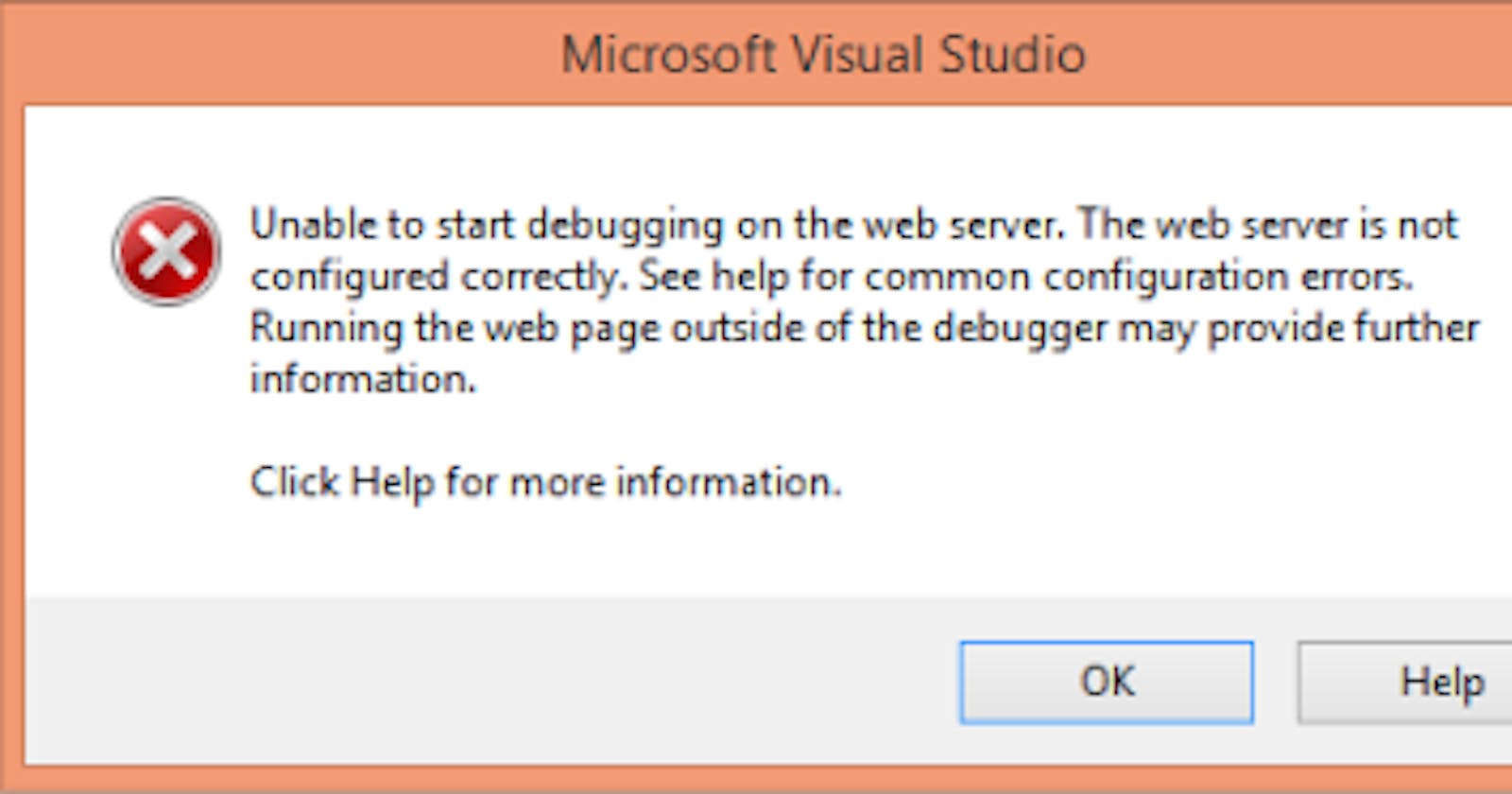Unable to Start Debugging on the Web Server. The Web Server is not Configured correctly.
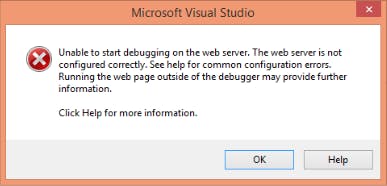
Introduction
This blog is regarding one issue which happened a couple of days back while building a demo app.
Background
One of the freshers in my company had this issue and I tried to resolve it. The opportunity is huge when you try to put yourself in their boot. They do crazy things and break the application. However, as my tech name is “BugTrapper“, so I started my research.
Problem
Then I found that the application is hosted in IIS with an IP in the binding.
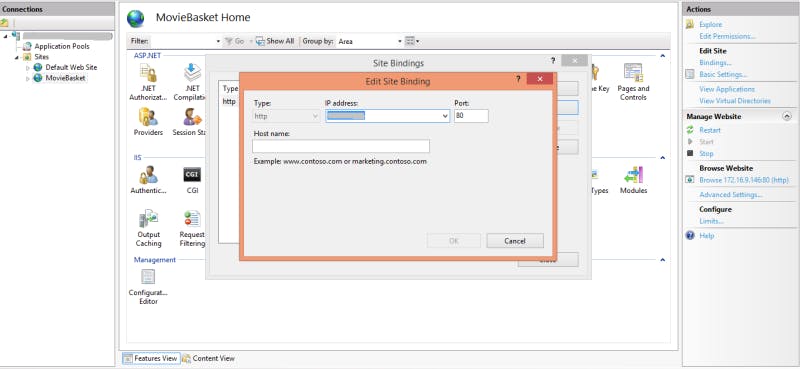
Now, I wanted to check the Project Url in the Project Properties. This is what I saw.
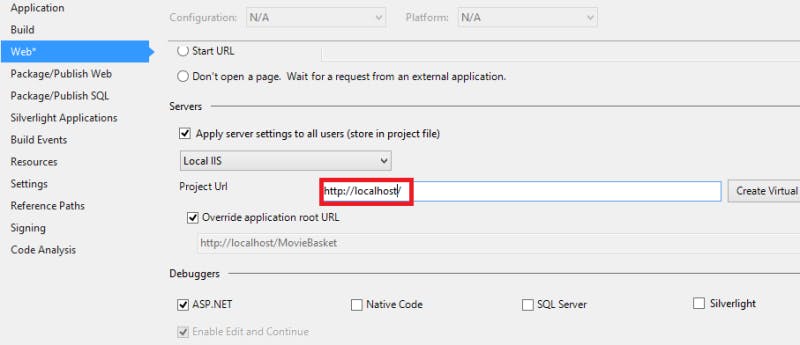
So, it’s obvious now. The problem is the URL mismatch.
Solution
I just updated the Project Url to the IP mentioned in IIS. Voila!!! All started working at the next moment.
Have you ever Faced This?
If yes, please comment below. Let’s discuss this. Like and share if you want to save someone’s time. 😃